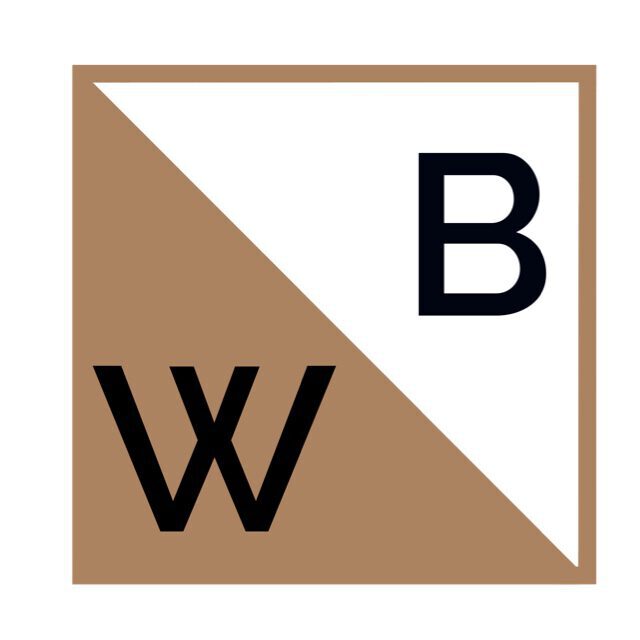The 4 Best Mindmapping Software for Organizing Your Projects
Is your Notes app overflowing with dozens of loose, unorganized snippets of ideas or projects? Is student life overwhelming you with complex theoretical concepts or lengthy essays? Or are you looking for an efficient way to communicate plans with your team in an organized and professional manner?
WordBend has compiled a list of our four favorite mindmapping software to help you organize your new ideas and create an organized foundation for your new project.
Whether it be creative, like a plot outline for a novel; academic, like the distilling of complex theoretical concepts; or entrepreneurial, like a project management outline for a team presentation, mindmapping can help you capture your thoughts conveniently in a digital, online environment. Best of all, all of them come with free plans that allow you to try them out for yourself!
MindMeister
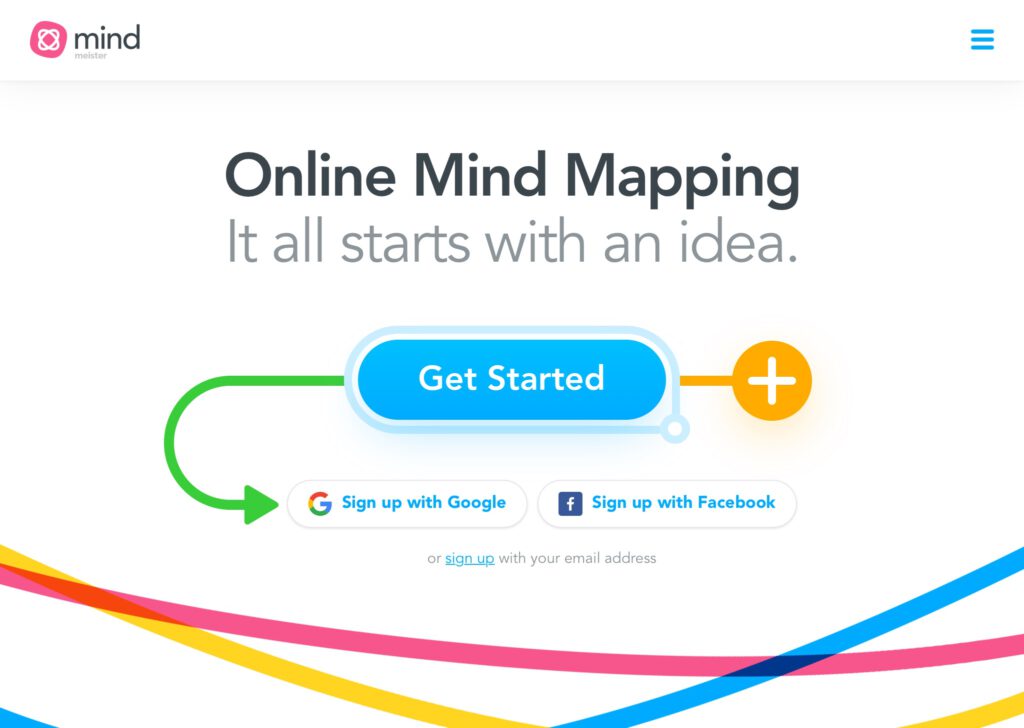
The all-time favorite mindmapping software of the WordBend team is Mindmeister. Not only does MindMeister offer a free option, with which one can create and save up to three mindmaps; the mindmaps can be used to collaborate and build a shared map in real-time.
This option is excellent for brainstorming sessions with business colleagues, classmates, or between teacher and students (who generally have a mobile device at their disposal in class). This way, each individual can contribute to the structure of the map, easily adding, omitting and moving around information as desired.
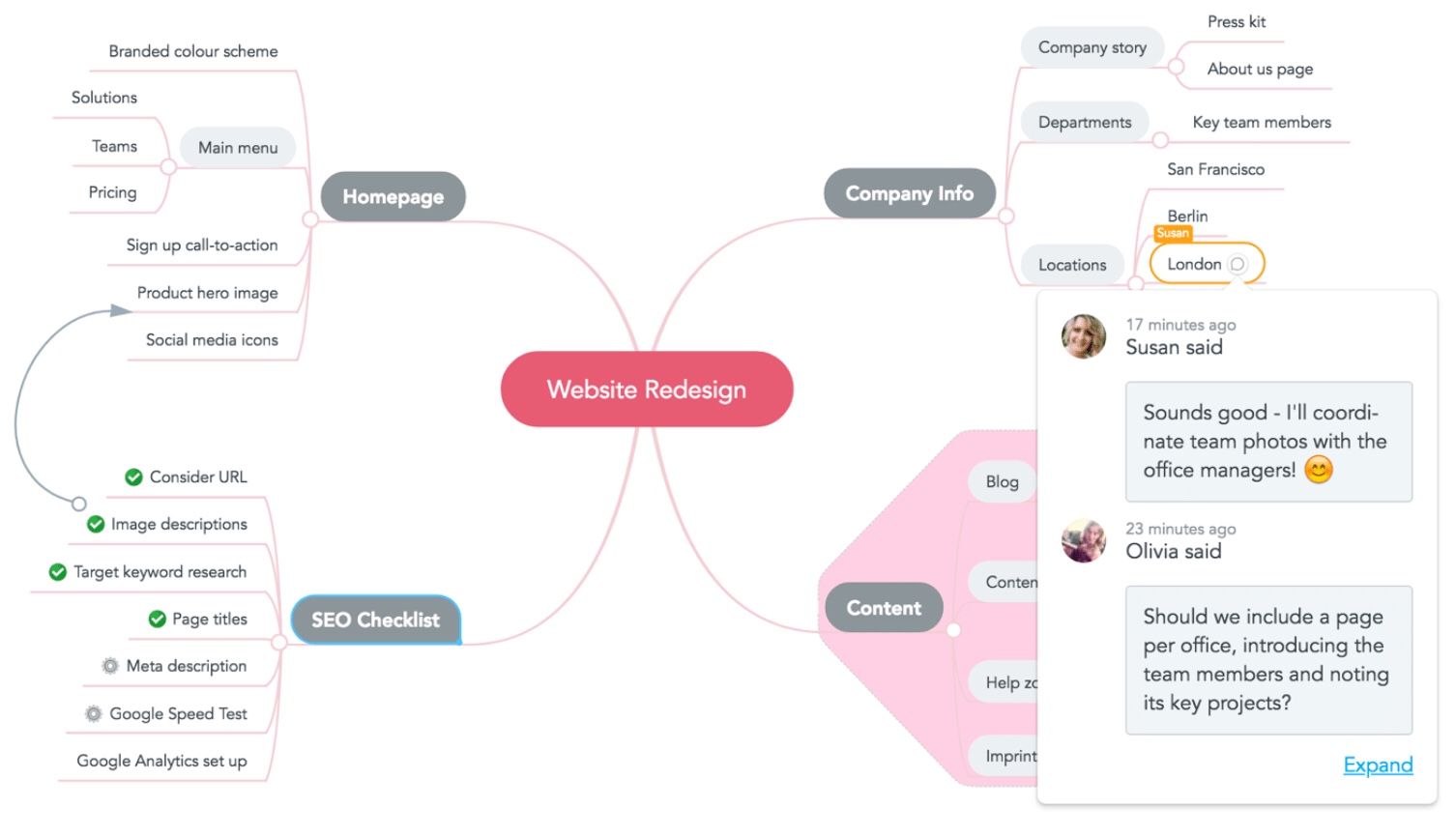
MindMeister mindmaps are extremely versatile, as users can make use of base structures such as centered, left-centered, right-centered, as well as a completely blank page on which one can build a map from scratch.
Moreover, the map can be as big as you want it to be: using a MindMeister map for a marketing plan or a complete plot outline for a novel would be entirely possible. One can pick from a number of professional and aesthetic templates which can be altered entirely to fit your mindmapping goal and layout.
Mindmaps from the MindMeister free package are only available through a mindmap link, and cannot be saved as a downloaded image or other shareable file. In order to unlock this option, as well as unlimited maps, you can choose to purchase one of the three subscriptions that MindMeister offers.
The Basic subscription is MindMeister’s aforementioned free-of-charge, limited subscription.
MindMeister furthermore offers a Personal and Pro subscription. The Personal package includes unlimited mindmaps and the option to insert images and files, as well as PDF and image exporting, advanced printing and support options.
The Personal package is priced at €5,99 per month or €59,99 per year. The Pro package, in addition to the features mentioned in the Personal package, includes the option to insert statistics and reports, more themes and styles, as well as the option to present your mindmap as a PowerPoint. The Pro package is the most expensive option, priced at €9,99 per month, or €99,99 per year.
Coggle

Coggle is a mindmapping software which allows its users to collaborate on maps in real time, saving your progress as you go. They take great pride in their original and accessible mindmapping experience. Coggle lives up to their slogan “The clear way to share complex information” in every aspect of their clutter-free design and user experience.
Coggle exists for everyone who is seeking to distill complex information into comprehensible and easy-to-digest visual structures which can function as a skeleton for any project.
Whether you are a student, trying to structure an outline for a large essay, or an entrepreneur trying to communicate key information to their team in a clear and visually appealing manner; Coggle has your back!
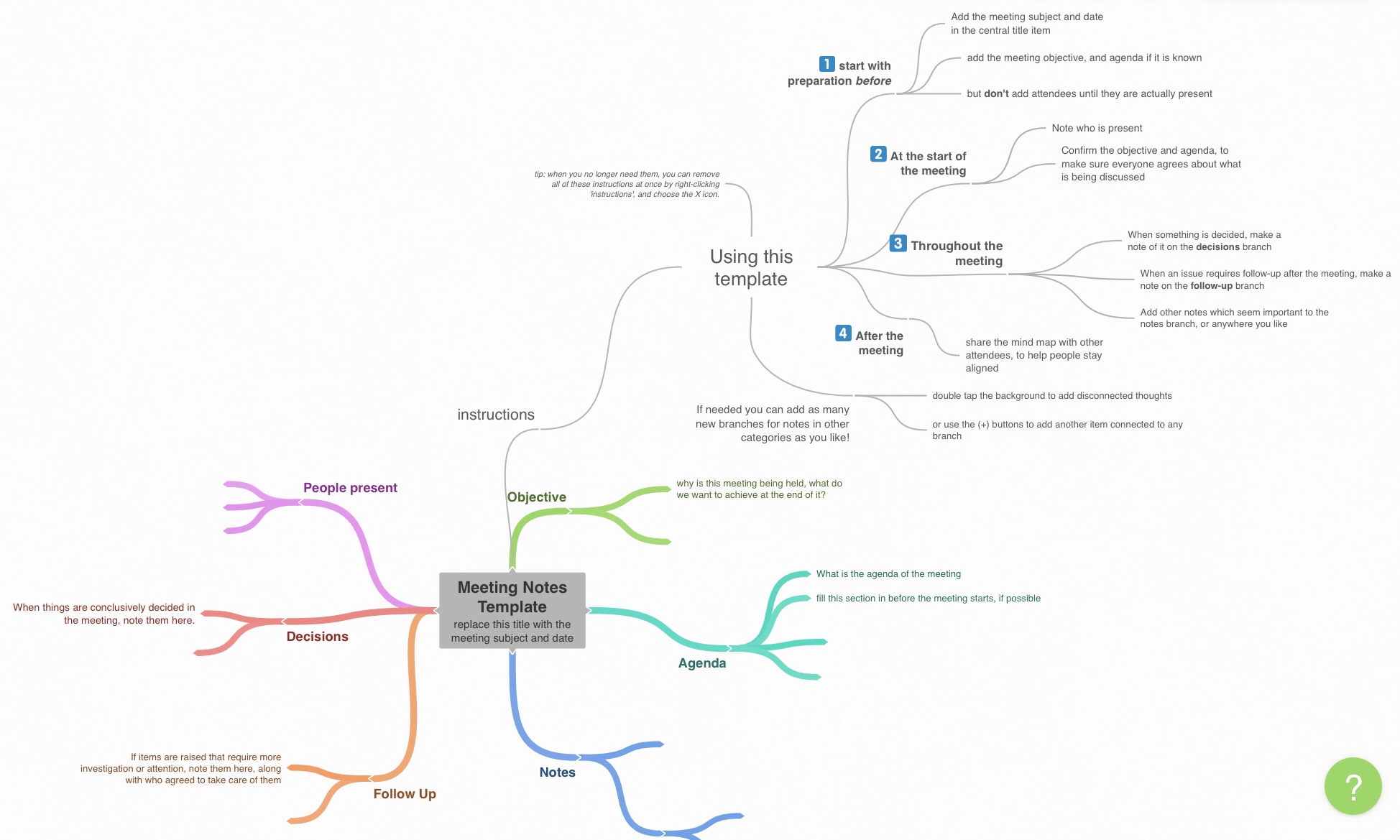
The user experience of Coggle is made to be as simple and understandable as possible. You can easily add and omit branches, as well as drag them around your mindmap.
Upon tapping the “+”, a small, circular option menu appears with to-the-point options to enhance and structure your mindmap. Branches and pieces of information can be color-coded, tagged and arranged to taste.
Coggle’s free option is highly extensive, and perfect for mindmapping beginners who want a first taste. You get three private mindmaps, as well as unlimited public mindmaps.
As opposed to for example MindMeister, Coggle allows you to upload unlimited images to your mindmap, as well as the convenient option to make PDF and Image downloads of your map.
Their paid plans, the “Awesome” and the “Organization” packages, feature a plethora of extra functions. The “Awesome” plan, priced at $5 per month, is ideal for personal and professional use. It features unlimited mindmaps as well as high-resolution image uploads, additional items, line and text shapes.
The “Organization” package includes the most features, priced at $8 a month. This package features a separate personal workspace, a bulk export option as well as an option for branded diagrams.
MindNode
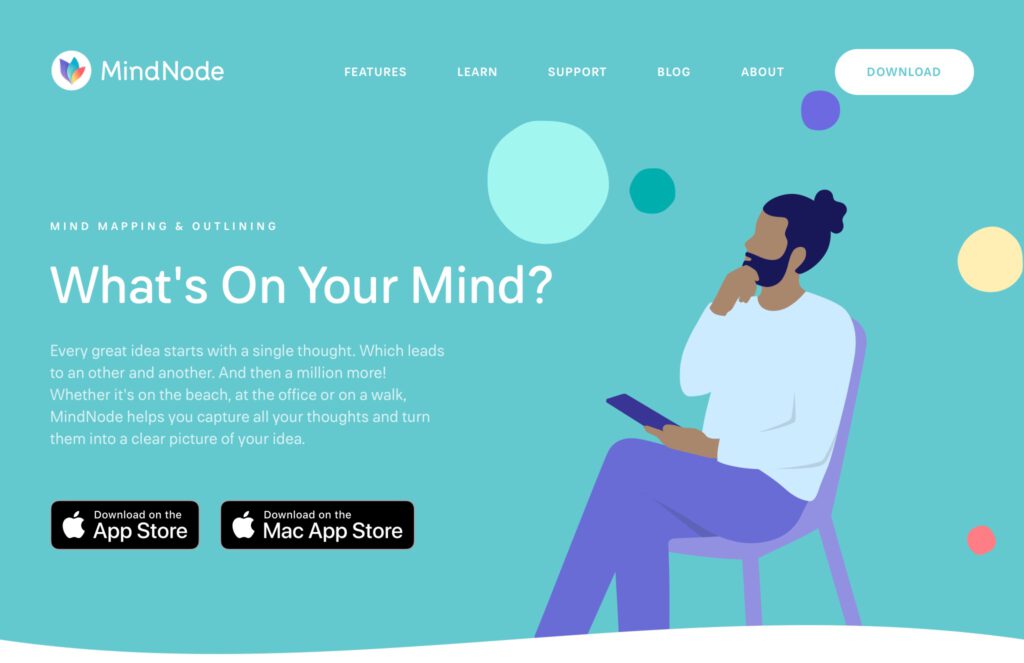
MindMode sets itself apart from other mindmapping software by offering an organized approach to mapping out your thoughts. They are an award-winning software that emphasizes on capturing your thoughts effortlessly and beautifully. Their canvases are infinite in size, and inspired on how one jots down their thoughts on paper.
An amazing feature is that of the Organized Approach as highlighted by MindNode. One can initially create an Outline to brainstorm a structure on which you can elaborate.
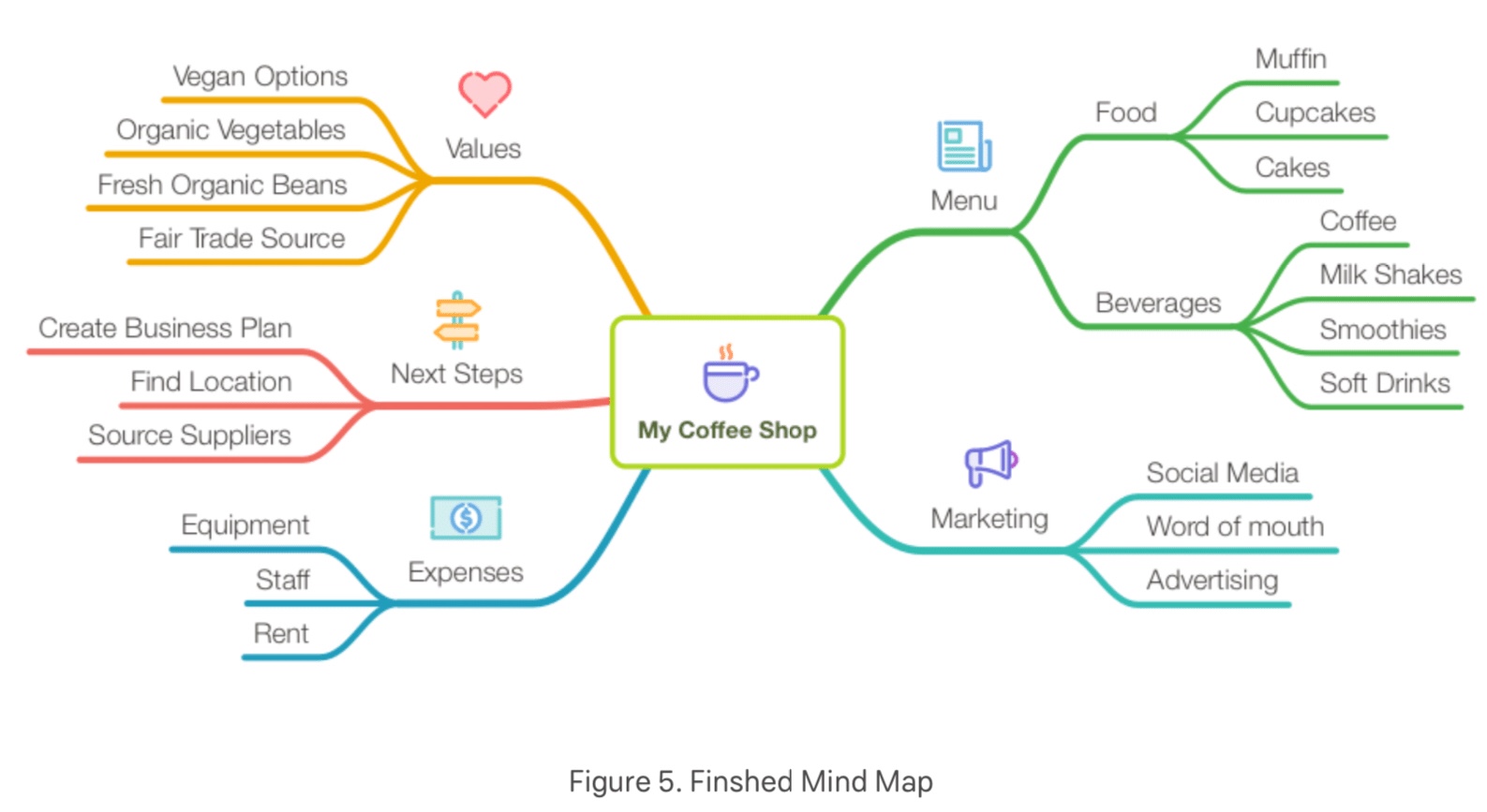
Following this step, you can layer on your outline skeleton by adding visual tags in order to add more context to your map. The visual tags and stickers allow you to highlight important information and bring focus to connections between ideas.
Another great feature is the Focus Mode. This option enables you to put a “spotlight” on specific branches of the map on which you want to work, in order to help you finish structuring your ideas branch by branch.
Furthermore, you can choose to transform branches into “tasks” when synced with deadlines, shopping lists or calendar plans (through the Apple Reminders app) in order to keep track of your daily activities.
MindNode also offers a Quick Entry option, which allows you to jot down keywords, which are then automatically transformed into a mindmap. To make the process of making a mindmap even quicker, MindNode can uniquely be put on your mobile home screen as a widget!
MindNode has a free option, which is relatively limited in its features (unlimited mindmaps, exporting). However, their (only) paid offer is extensive and very affordable, priced at $2,49 per month, or $19,99 per year. All of the aforementioned features are included in the paid option.
MindMup

“How come the free options offered by most mindmapping software only offer a limited amount of maps?” Say no more; MindMup is the way to go if you are looking for an unlimited number of maps to work with.
Bonus points, there are no login requirements, meaning that you can create mindmaps without an account. There is a catch, however: your free maps are only published into the MindMup Cloud for up to six months. This means that MindMup is great for short-term projects, or small projects up to 100KB which can be exported as PDF, Powerpoint or outline.
MindMup, like the other software listed here, can be used for collaborative projects of students, colleagues, teams and more. A special MindMup option, however, is that it features the MindMup Atlas: a tool that ensures that your mindmap shows up nicely on social media platforms such as Twitter, Facebook and Pinterest.
Furthermore, MindMup distinctively offers a feature for calculations, completions and other important factors for planning and managing projects. An additional feature which is usually a paid option in mindmapping software is the possibility to attach images and documents to your mindmap.
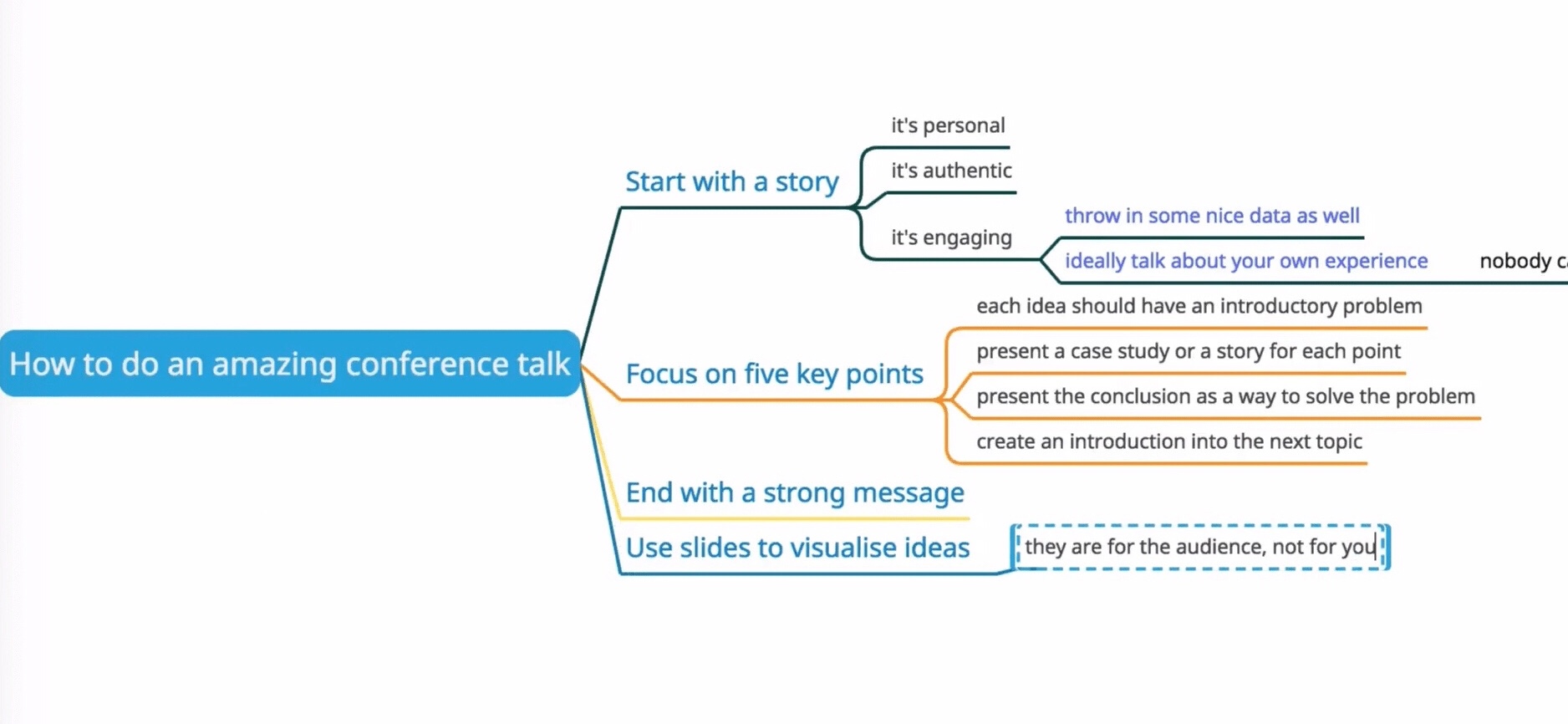
The layout for MindMup maps are similar to those of MindMeister, however the template and theme options seem slightly more limited and less colorful.
MindMup offers two more plans: the “Personal” and the “Organisational”. The “Personal” is an affordable option which is priced at $2.99 per month. It allows users to export large maps and save them for as long as they desire in the MindMup Cloud or Google Drive.
The “Organisational” plan is clearly geared towards professional, business users, as it is priced at $100 per year. The number of users, however, is unlimited against this price.
Of course, there are countless other great mindmapping software out there such as Mindly, Mural, Scapple, Stormboard, and the list goes on and on.
The key to finding the perfect mindmapping software for you is to carefully weigh their pros and cons. Is your main goal to use mindmapping only for private studying in order to distill complex concepts and such? A free plan might be best for you.
Are you looking to create branded, visually appealing and multifunctional mindmaps which you can share with colleagues or present through PowerPoint? In this case, you might want to look at one of the paid plans.
A great relief is that you can always use the free plan as a trial to see if this mindmapping software is truly for you, and whether you experience the software as user-friendly and convenient for your objective.
And remember, mindmapping is all about creating and sharing- Happy WordBending!
-the WordBend team